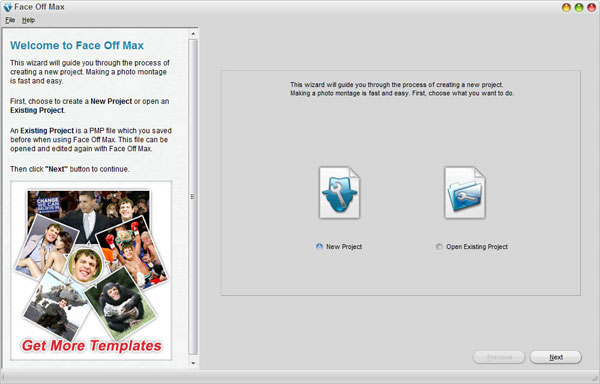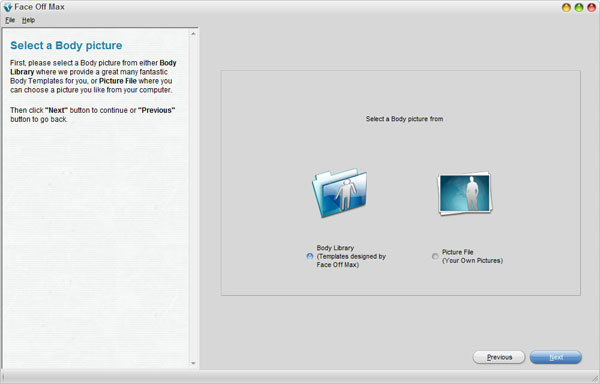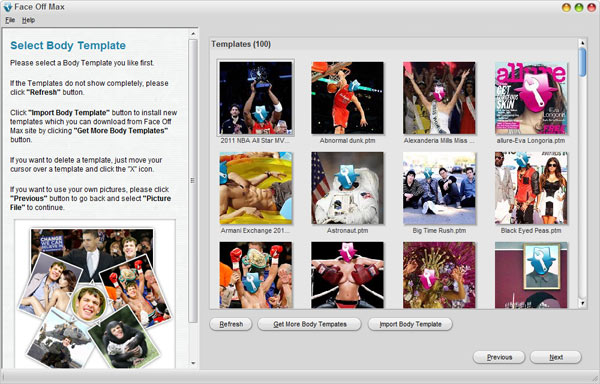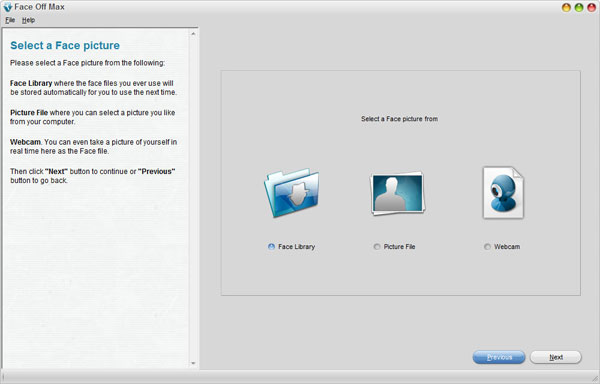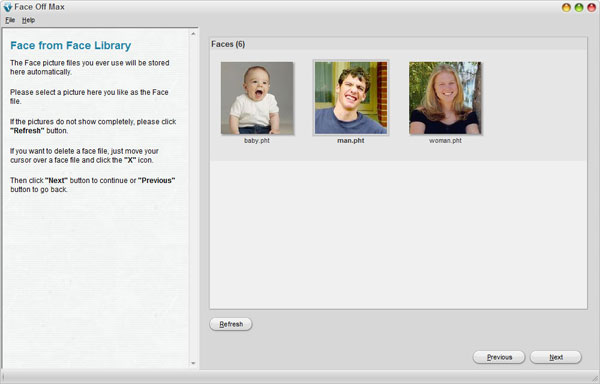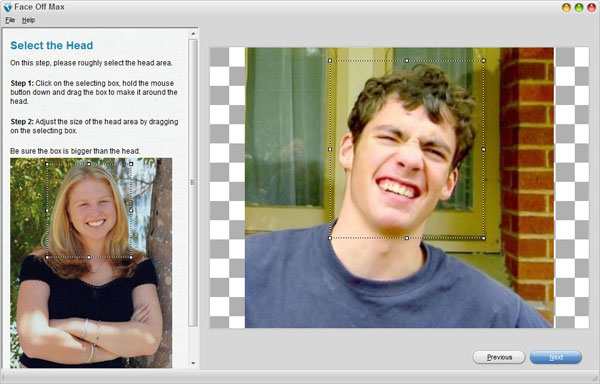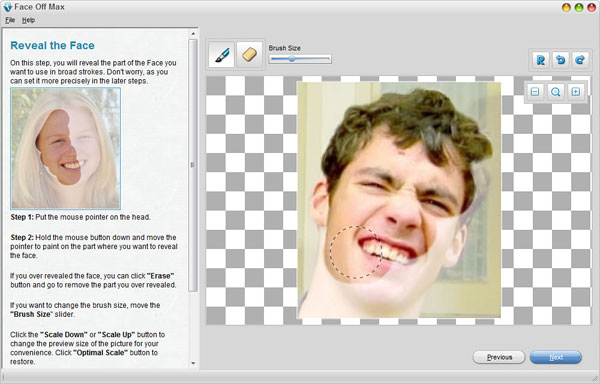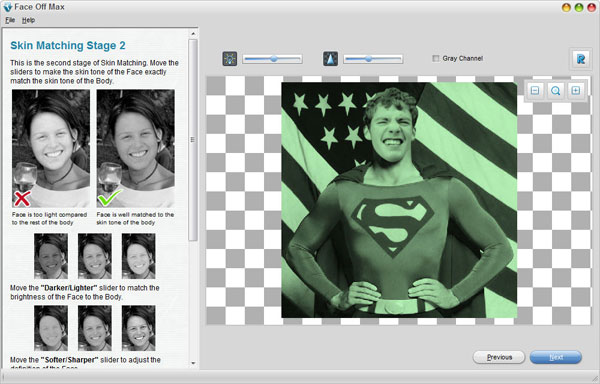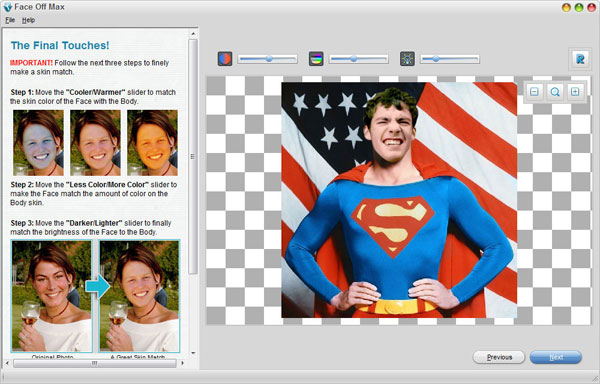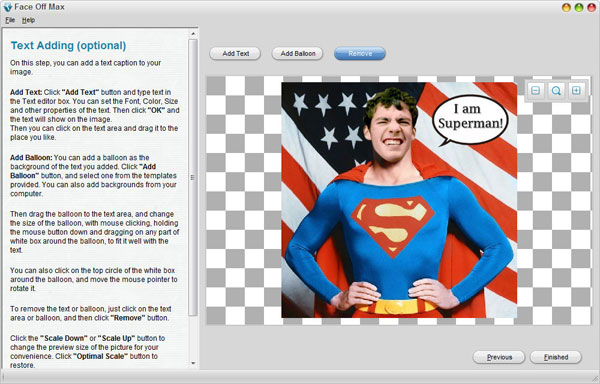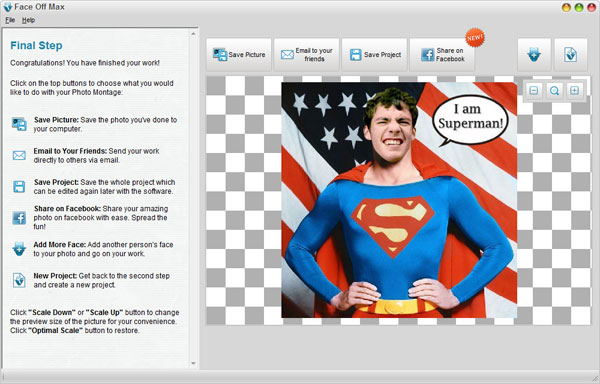Screenshots
Start Face Off Max
Select A Body
Body Template
Select A Face
Face Library
Select The Head
Reveal The Face
Sizing, Placing and Rotating
Final Trimming & Placing
Skin Match
Final Touches
Text Adding
Final Step
NOTE: Want a FREE LICENSE of Face Off Max? If you are a webmaster, blogger or Internet columnist, write 1 review of Face Off Max now on your own website, blog space or column, and then you qualify for a Free License. Whereas if you are not, add that number to 10, you can earn yourself this bonus for free, too...Learn more>>
Why Face Off Max?
|
 |
 |